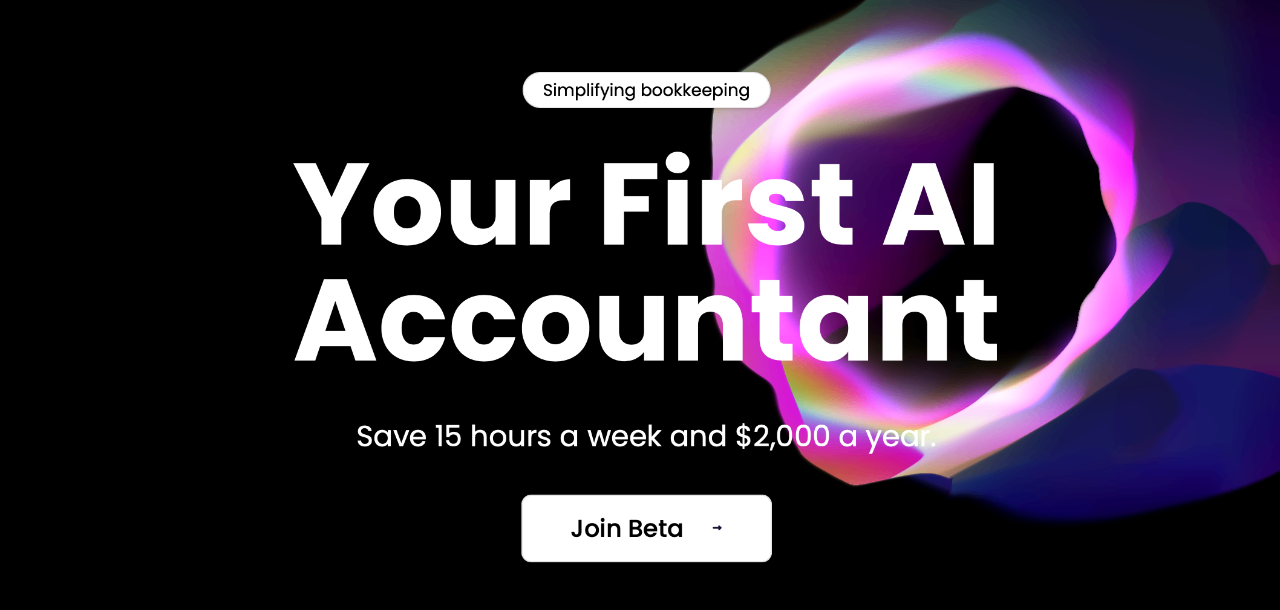In this article, we explain how AI can automate invoice processing, including creation and sending. This way, small businesses, freelancers, and individuals can save time doing dull accountancy work.
AI Invoice Processing
Many businesses struggle with efficiency in invoicing. However, the year is 2024, and there's an AI tool for everything! Yes, even for bookkeeping tasks such as invoice processing. It sounds like a dream, but it isn't.
You must confirm using the best accounting software option to stay compliant and have everything in order. Efficiency is key for competition and maintaining a healthy cash flow.
Creating, sending, and tracking invoices can be time-consuming, error-prone, and lead to delayed payments. The great news is that you can use tools like bookeeping.ai for AI invoice processing, a solution changing how businesses handle their billing.
You can now automate the entire invoicing workflow, from creation to sending, significantly reducing the time and resources required for this critical financial task.

What is AI Invoice Processing?
AI invoicing means using artificial intelligence and machine learning algorithms to automate and optimize invoicing. It's unlike traditional invoicing methods, which rely all the time on manual input and human oversight: AI invoicing systems can handle much of the process autonomously and do automated invoice creation 😍.
AI invoicing systems use advanced technologies to
- Automatically generate invoices based on predefined triggers or schedules
- Extract relevant data from various sources
- Populate invoice templates with accurate information
- Send invoices to clients via preferred channels
- Track invoice status and send reminders for unpaid invoices
- Reconcile payments with outstanding invoices
What are the benefits of using AI for invoice management?
You can get numerous advantages by implementing AI invoice processing for your freelance projects or small business.
For example:
- Time Savings: AI dramatically reduces the time spent creating and sending invoices, freeing up staff for more strategic tasks or a friendly hangout 🍸.
- Increased Accuracy: By minimizing human input, AI reduces errors in invoice creation, leading to fewer disputes and faster payments.
- Improved Cash Flow: Automated, timely invoicing and follow-ups can significantly speed up payment cycles.
- Real-time Insights: AI systems can provide up-to-date financial data, helping businesses make informed decisions quickly.
- Scalability: AI invoicing can easily handle increased volume without a proportional resource increase as your business grows.
- Compliance: AI tools can be personalized to ensure invoices meet regulatory requirements, lowering compliance risks.
Learn the steps to automate invoice processing with AI in the next section with bookeeping.ai, an invoicing software with AI.
What is bookeeping.ai?
Bookeeping.ai, an AI Quickbooks alternative, is an AI bookeeping tool that includes an easy-to-use invoicing solution designed to help you release business tasks consuming your time. The innovative software mixes the power of artificial intelligence with user-friendly interfaces to simplify, amongst other processes, your invoicing workflow to improve overall financial management and health.
It's an intelligent system that learns from your business patterns, automates repetitive tasks, and provides valuable insights to help you make informed financial decisions.
How can I use AI invoice processing with bookeeping.ai?
- Invoicing software with AI: Automate all tasks related to business, freelancer, or startup invoicing with AI invoice creation tools, AI invoice sending, AI invoice workflow, AI invoice accuracy, and send your invoice via email by commanding your own AI chatbot.
- Chat with your books: You can open the chat window and request your AI to create an invoice document and send it to an email address. YES! That's all you have to do.
- Smart Data Extraction: Pulls relevant information from various sources to populate invoices accurately.
- Intelligent Client Management: Learns client preferences and payment patterns to optimize invoicing strategies.
- Automated Follow-ups: Get no more delayed payments. It sends reminders for unpaid invoices without manual intervention.
- Real-time Financial Reporting: Provides up-to-date insights on your invoicing and payment status.
- Multi-currency Support: Handles international transactions with ease. You can select from any currency you use: USD, CAD, GBP, etc.
- Automate spreadsheet creation: Bookeeping.ai can help you automate spreadsheet generation and financial ledger in seconds. Forget about spending hours on it.
Step-by-Step Guide to Automatic Invoice Sending with AI
Step 1
Open bookeeping.ai and log in
Note: If you do not have an account, you can create one by clicking on "Sign up" and answering a few questions about your business or freelancer account, such as address, tax ID, and preferred currency. You will be up and running in 2-3 minutes.
Step 2
Go to your Dashboard
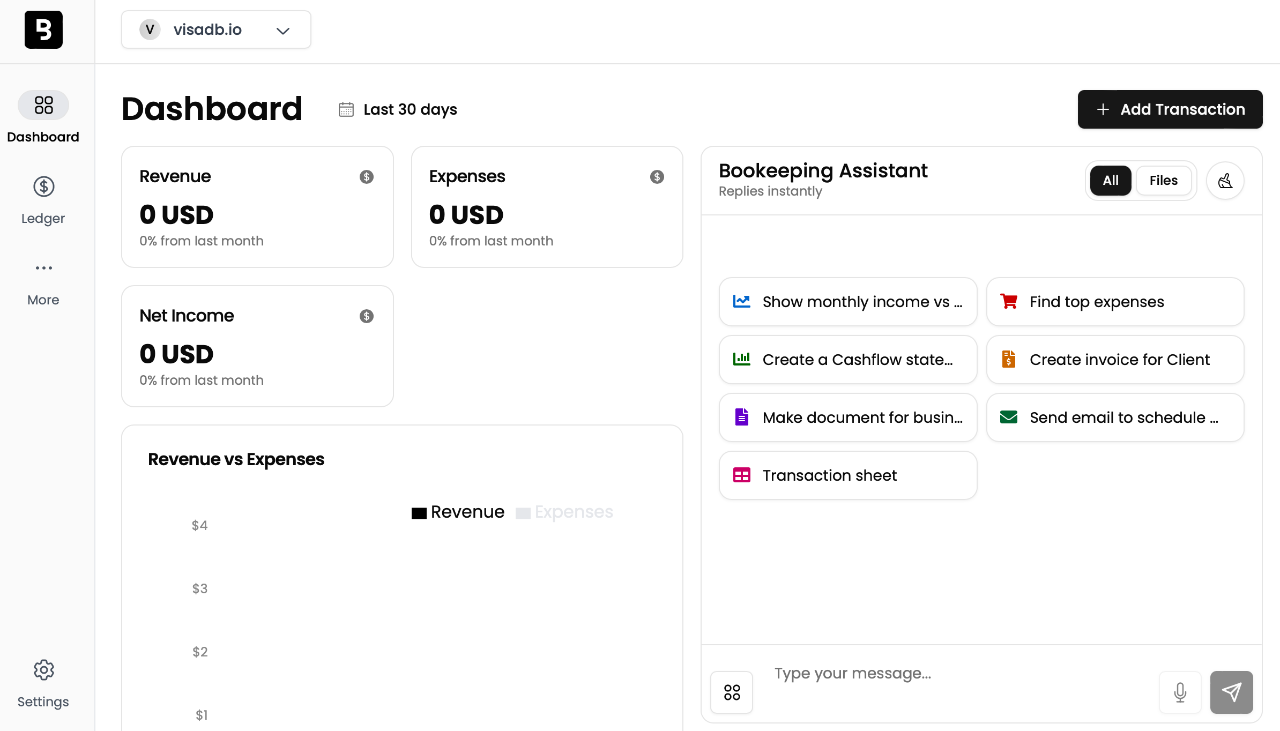
Step 3
Go to your chat window
Request an invoice for your desired quantity to whoever you need
Bookeeping.ai will utilize the information you previously added for your business to generate and send an invoice automatically. It's really as easy as it sounds.

🪄 Extra Tip: Ask it to send it to an email address and save double the time.
Where to find your invoices
Go to More > Invoices. You will find all your documents and be able to download them in PDF.
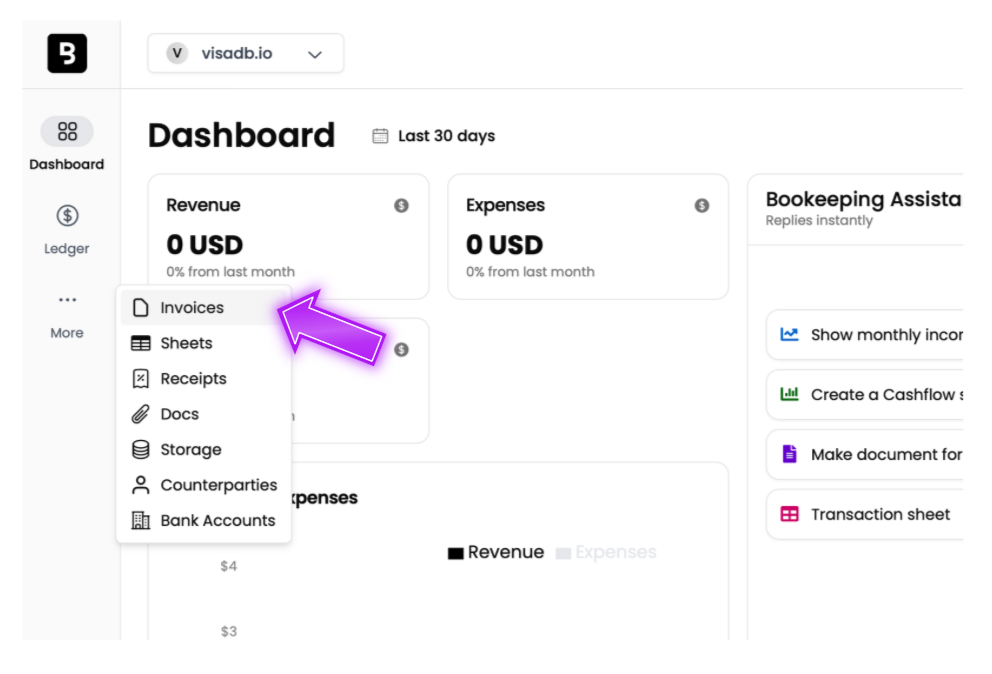
How to add counterparties
Go to More > Counterparties > Add Counterparty
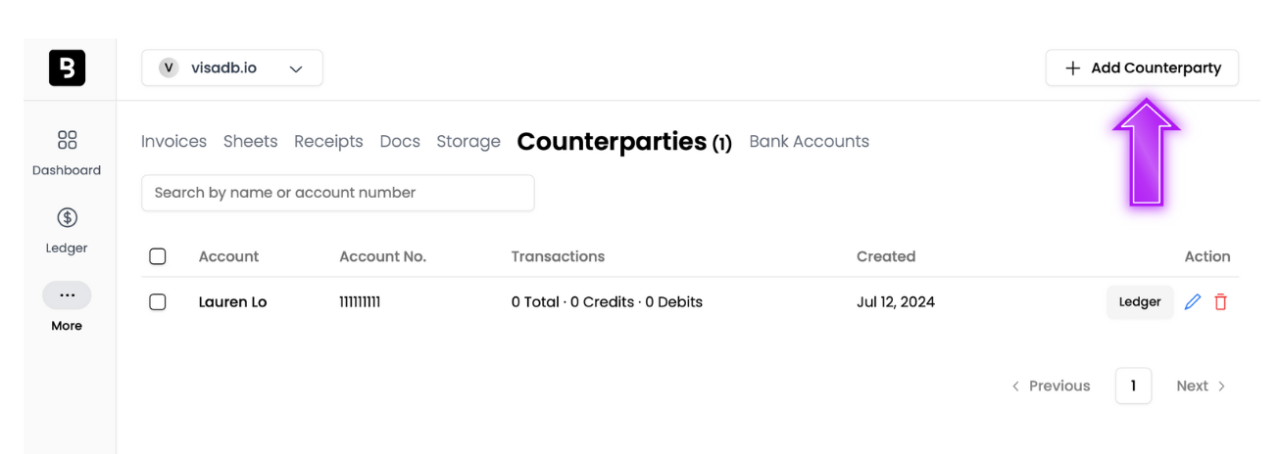
By following these easy steps, you'll have set up a strong automated invoicing system with Bookeeping.ai. The AI will now handle much of your invoicing process, from creation to sending, based on the rules and preferences established.
This bookkeeping automation saves time and ensures consistency and accuracy in your invoicing practices.
Can I optimize my accountancy with AI?
Yes. Bookeeping.ai offers a range of advanced features besides invoice processing that take your accounting to the next level. These AI features provide automation and insight into your financial operations.
- Connect your bank account (US & Canada): Add your bank account to have automated updates on your finances and chat with your books up-to-date.
- Automate ledger and financial statements: Save time and energy by also automating financial ledger with AI.
- Scan receipts: Effortlessly capture and process receipts with an intelligent scanning solution.
- Data Extraction: Key information such as vendor name, invoice number, amount, and due date is automatically extracted.
- Categorization: Based on the extracted data and historical patterns, the AI categorizes the invoice (e.g., office supplies, and marketing expenses). It will automatically add a category that you can manually accept.
- Document management: Find all your financial documentation in a single place. Download in different formats.
Much more to come. Sign up here to access the tool before anyone.
What are the best practices for AI Invoicing?
To get the most out of Bookeeping.ai and ensure smooth operations, consider the following tips for maximizing efficiency:
- Standardize Your Process: Create consistent naming conventions and categorizations for clients, projects, and services.
- Utilize Batch Processing: Group similar invoices together for more efficient AI processing.
- Regularly Review AI Suggestions: The AI may suggest new rules or optimizations based on your invoicing patterns. Review and implement these when appropriate.
- Read Data Insights: Use the AI reports to understand your cash flow trends and client payment behaviors.
- Automate Recurring Invoices: Set up as many recurring invoices as possible to minimize manual intervention.
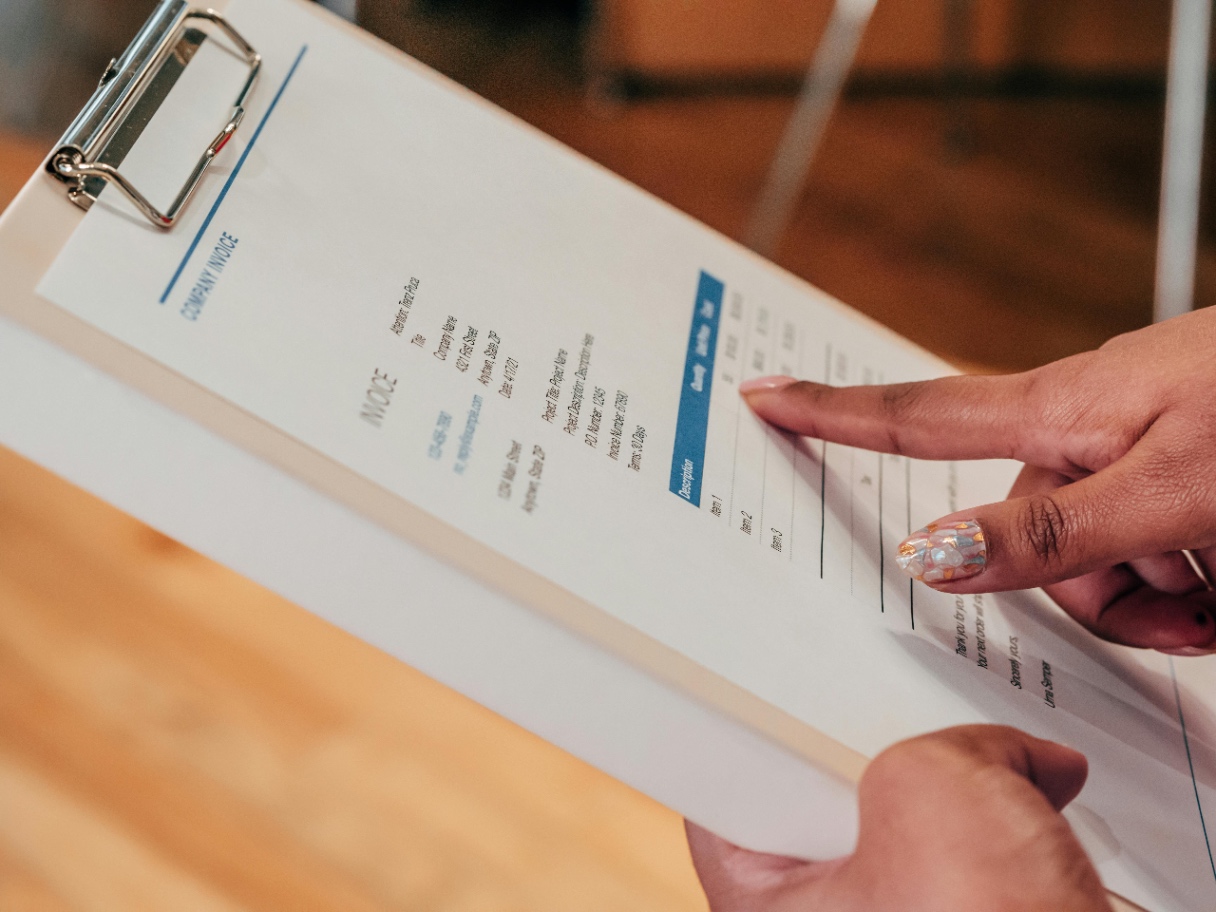
How to stay compliant and accurate using an AI bookkeeping tool?
- Regular Audits: Periodically review a sample of AI invoices to ensure accuracy.
- Stay Informed on Regulations: Make sure the AI is updated with the latest invoicing regulations in your industry and region.
- Set Up Approval Workflows: For high-value or sensitive invoices, set up human approval steps before sending.
- Keep Client Information Updated: Regularly review and update client information to ensure compliance with data protection regulations.
AI invoicing, particularly Bookeeping.ai, offers a new approach to financial management for businesses of all sizes. Today, you learned not only to simplify your invoicing process. You're reshaping your entire financial workflow.
Our team is here to support you every step of the way. Join now and access real-time financial insights and dedicated support to keep your invoicing running smoothly.
Now is the time to take your invoicing to the next level. Don't let manual processes hold your business back.
🎉 Bookeeping.ai has officially launched! Experience the future of invoicing today — Start Your Free Trial and see the difference.