In this blog entry, we share how to use AI to generate reels for Instagram, TikTok, LinkedIn, and YouTube to grow your digital business and save time.
Best AI Tool for Reel Generation
In this guide, you can learn how to create reels with AI using a tool: Makereels.ai. It converts text prompts, blog URLs, and the latest news into reels with AI voices or your own cloned voice.
Among the many tools available for reel generation, Makereels.ai stands out with a user-friendly solution ready to help you save time.
How?
In a single click, you will publish to Instagram, TikTok, LinkedIn, and YouTube Shorts. Makereels.ai helps digital entrepreneurs and freelancers save time and money, increasing productivity dramatically.
- CREATE: Creates reels from facts, educational content, quizzes, and more from your select keywords
- REPURPOSE: Transforms your blog content into reels with only your URL
- SHARE: Finds the latest news for you and creates reels for your audience
Learn how to set up LinkedIn reel automations.
What are the Unique Features of Makereels AI?
- AI Voices: In different languages and accents
- Your Voice AI: Clone your voice feature to personalize your magically created vertical videos
- Assets Integrations: 2 million free images and videos to use in your reels
- Friendly UI to Edit: Optional edit of text content in case you would like to polish the copy
- Optional Personalization: Select text style, color, and more to personalize your reel further
- Cool Music: Copyright-free music library for your news, blog URL, and topic reels
Makereels.ai is a go-to solution for small businesses and entrepreneurs who want to create reels with the help of AI. The best part is that it has a FREE version, but do not miss out on the features in the PRO plan.
Step-by-Step Guide: How to Create Reels with AI
Creating engaging reels with the help of AI is easier than ever. This step-by-step guide teaches you how.
How to Create Reels from Text with AI
Step 1: Go to Makereels.ai.
Step 2: Add your keyword and click on "Generate Reel".
Once you're on the platform's dashboard, add the keyword of the topic of your choice, and select the kind of reel (Fact, Educate, Insights, etc).
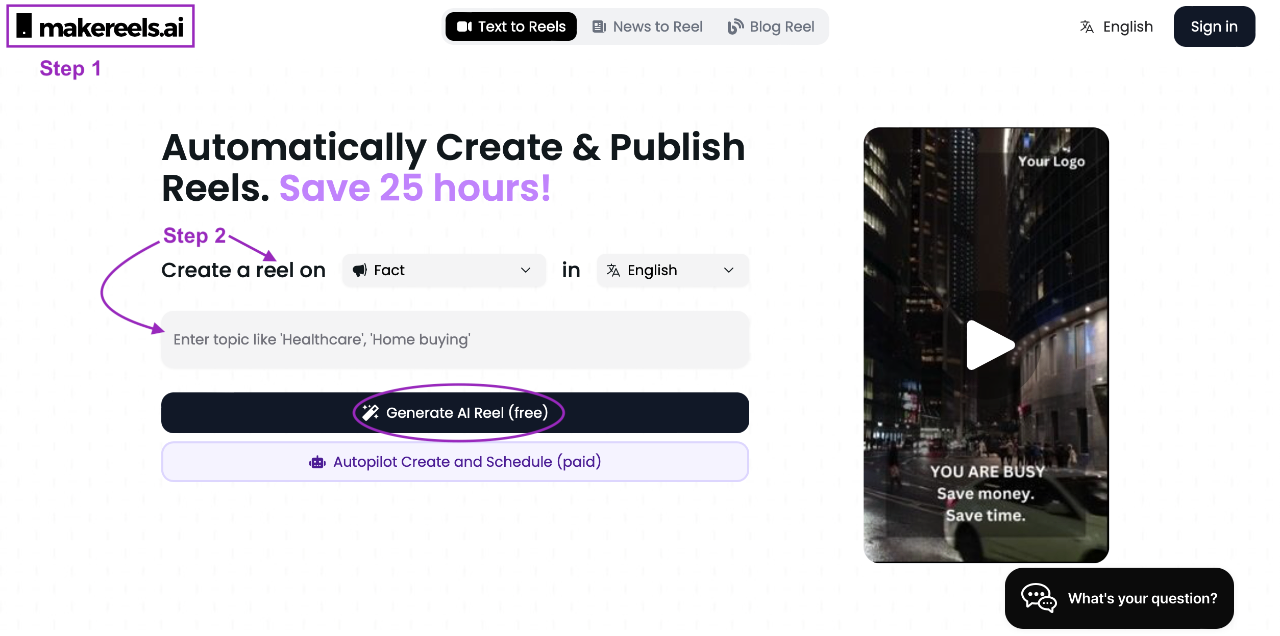
Makereels.ai analyzes your input and generates a complete reel, including visuals, animations, music, and voiceover narration, based on the provided keyword. Wow, right?
How to Create Reels from a Blog Entry
Step 1: Go to https://makereels.ai/en/blog-reel.
Step 2: Paste the URL of the blog you want to generate the reel from and click on "Generate Reel".
Super easy.
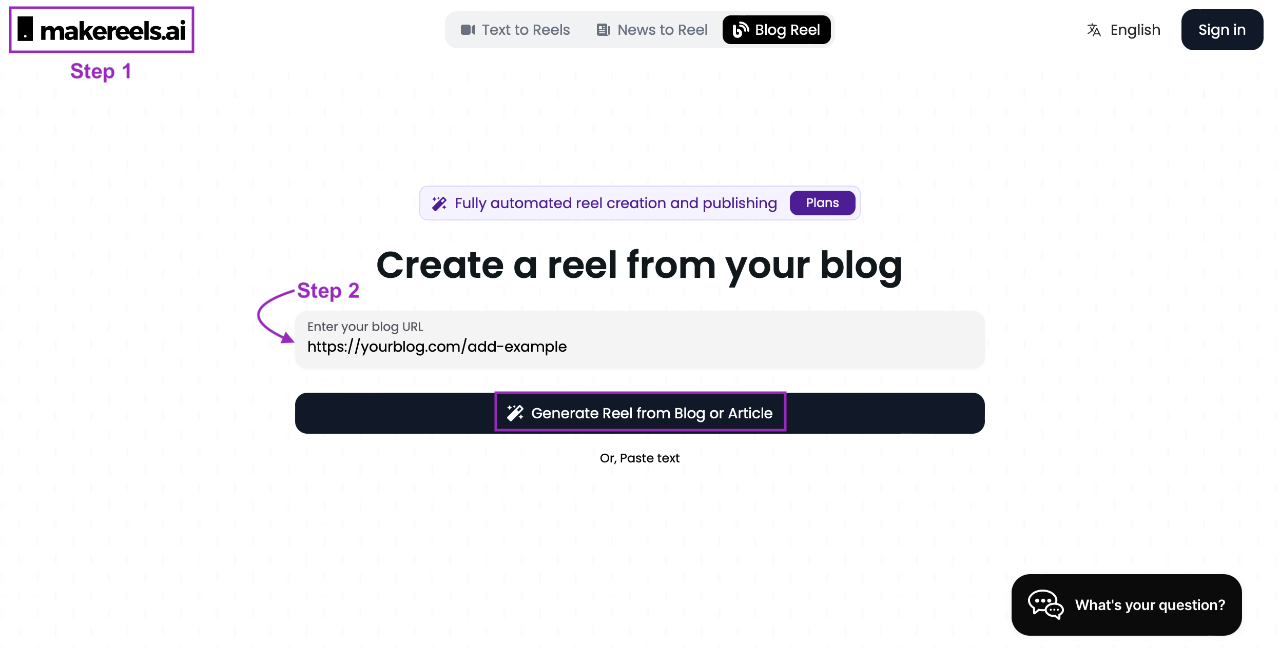
How to Create Reels from Top News
Step 1: Go to https://makereels.ai/en/news-reels.
Step 2: Add the keyword related to the news topic you would like to browse and click "Create Reel" once you have found an ideal one.
Share with your audience or use the autopilot feature to save even more time.
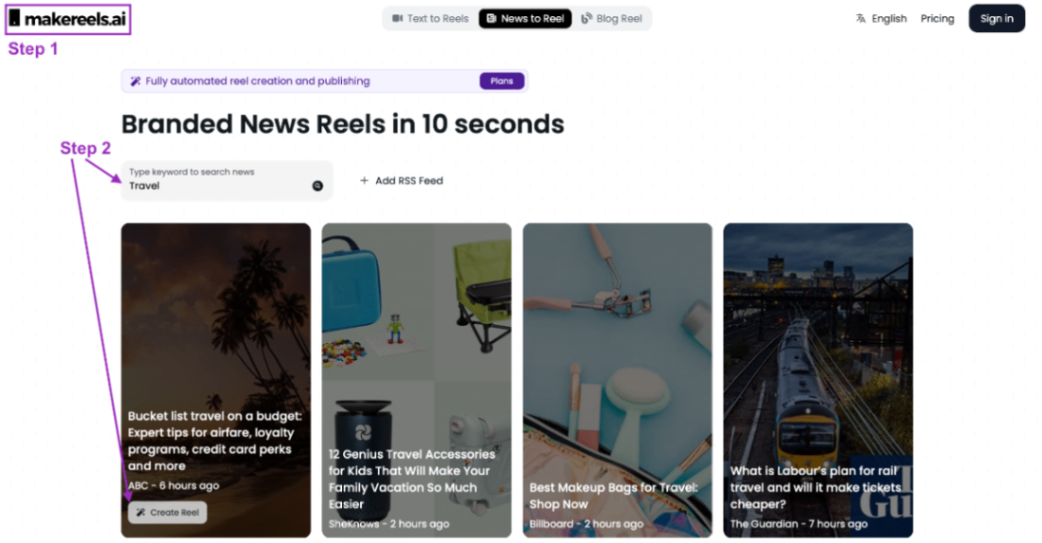
Tips to make the most out of makereels.ai.
If you want to further refine and personalize your AI-generated reel, Makereels.ai provides several optional steps:
- Edit the copy: Review the automatically generated script or captions, and make any necessary edits or adjustments to ensure the copy aligns with your brand voice and messaging.
- Change the video or images: While Makereels.ai adds visually appealing content, you can incorporate your custom videos, and images, or select another one from the free catalog. Just for fun.
- Select another AI Voice or clone your voice: If you prefer a different voiceover than the automatically generated one, you can choose from a range of AI voices or even clone your voice. This feature adds a personal touch to your reels.
- Customize formatting and styling: Adjust the formatting, styling, and transitions of your reel to match your brand's aesthetic.
- Add your logo or brand name: You can upload your logo or add your brand name to position in the top corner of all your reels.
Super feature: Reels on Autopilot
Makereels.ai also offers an autopilot feature with which you can set automatic creation and publishing. All you have to do is select the topic and days.
Go enjoy some sweet cake 🍰.
What are reels, and why are they popular?
Reels are short-form vertical videos designed for social media and popularized in 2020. They skyrocketed in popularity as a golden opportunity for businesses and content creators to promote services or products.
The peak of reels is mainly due to the increasing consumption of bite-sized content.
Think about it.
Nowadays, we have endless counts of videos to consume in 20 seconds or less. Reels are highly entertaining and go against short attention spans in today's fast-paced world. Short video content offers a captivating way to grab viewers' interest and deliver messages or stories concisely and appealingly.
How Can I Use Reels to Grow My Business?
Your business can highly take advantage of reels to promote your value and offer.
Reels have become a potent means to expand brand awareness, showcase products or services, and create meaningful connections with your target audience. Successful businesses have leveraged reels to provide product tutorials, offer behind-the-scenes glimpses, and tap into trending challenges.
See the unique case of Duolingo and their success in growing a unique account and creating inside jokes with their community.
Reels have proven to be effective for businesses with goals such as:
- Driving engagement and increasing reach
- Building a loyal community around your brand or as a creator
- Delivering entertaining and valuable content
- Establishing yourself as a leader or trendsetter in an industry
- Viralizing your product or service in a clever way
The main issue for businesses, especially small businesses and startups, is how much time it takes to create content. In 2025, artificial intelligence can automate reel creation and potentialize the results you get from your marketing campaigns. From video editing to text and voice generation, you can produce high-quality, captivating reels with greater efficiency and creativity.
AI for Reel Generation
One of the coolest applications of AI in content creation is its ability to generate and manipulate visual and auditory elements. This capability opens up a world of possibilities for creating unique and engaging visuals, animations, and sound effects or assisting in the editing and post-production stages of content creation.
What AI Tools Can Help with Reel Generation?
Numerous platforms and services have appeared to help businesses with reel generation. Here are some examples:
- Video editing and animation tools: Platforms like Synthesia use AI to automate various aspects of video editing, animation, and post-production. These tools can even create realistic AI avatars or characters!
- Text-to-video generators: You can input text prompts or scripts and let AI generate corresponding videos with visuals, text, animations, and voice. Keep reading to learn more about tools like makereels.ai.
- AI video enhancement: Tools like Topaz Video AI upscale videos to a better quality than your eyes can see. They can remove noise, and objects on the screen, and apply intelligent sharpening and color correction.
- Creative asset generation: Platforms like Midjourney generate unique images, graphics, and artwork based on text prompts.
These are a few nice examples of the AI tools and platforms available for reel generation.
Reels are a unique opportunity for businesses and creators to delight audiences with engaging, visually attractive content. Consistently producing high-quality reels is daunting, but AI helps.
AI tools like Makereels AI facilitate reel generation and save valuable time and resources. Don't be afraid to experiment and continuously refine your strategies based on performance insights and audience feedback. Why not take the first step today? Start here.
More AI tools to grow your business:

